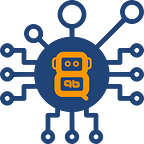How to Switch Cryptohopper BTC Trading Strategies Automatically with Market Changes
Cryptohopper is an awesome trading automation platform that offers users a relatively simple way to trade multiple cryptocurrencies on major exchanges.
A great feature is the ability to save your favourite trading strategies as temaplates. If you goto your hoppers “Baseconfig”, up there in the right corner is a little link “ACTIONS”
Click there and you see the option “Save template”. Clicking save will give the the option to name your template.
Once you have a few templates setup you can load them up whenever you like, but what about when the markets change whilst you are asleep, at work or just plain busy?!
In steps“Switcher” from Quantabotics. A new feature of their powerful Cryptohopper and Toridion Finance API integration. Switcher lets you choose a different template to load automatically for Bull, Neutral and Bearish market types.
The slick interface could not make it much easier. Installing is a matter of following the “Install App” link on the Cryptohopper Marketplace listing under the Quantabotics icon.
Once you are setup its a matter of choosing the hopper you want to configure and choosing the template you want to load for which market type.
Once your Bot (the short name for a Quantabotics trading bot)is enabled, it will keep an eye on things, making template changes hourly if required. You can check back and see a log of template changes under the Quantabotics hopper logging system.
Switcher is a available as a stand alone subscription from Quantabotics for only $7.99 a month, although if you want to trade using the app you will need a Bronze or higher trading subscription.